PBS is a streaming channel available on multiple platforms, including Roku. Installing the PBS app from the Roku Channel Store lets you easily access the service’s free and premium shows on your big screen. For $60/year, you can purchase a PBS Passport membership to access all the shows, documentaries, and playlists hassle-free.
If you would like to get PBS on your streaming device, then follow the guidelines to install and setup the app on your TV.
How to Install PBS on Roku
1. From the Roku home screen, click on Streaming Channels.
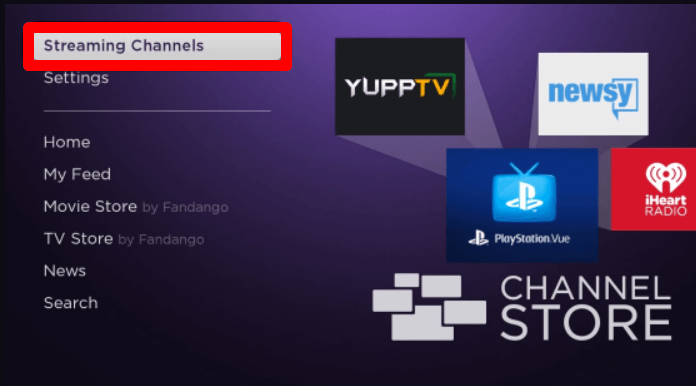
2. Next, choose the Search Channels option and type PBS to search the app.
3. Now, pick out the app from the channel store and tap on Add Channel to get PBS on Roku.
How to Activate PBS on Roku
After downloading, you must activate the PBS app on your TV as a mandatory step to access its streaming content. To do this,
1. Open the PBS app on your TV.
2. Click on the Activate Now button From the app’s home screen.
3. This will generate a passcode on your TV screen.
4. When you see this, open a browser on another device and visit the PBS activation website (https://pbs.org/activate).
5. On the website, type in the passcode you received and hit Continue.

6. Then, follow the on-screen prompts to finish the activation.
7. After activating the app, you are free to access the PBS shows on your Roku TV.
Alternative Ways to Watch PBS on Roku
If your Roku device doesn’t have enough space to install the TV app, then don’t worry. The PBS channel offers Screen Mirror/AirPlay support and is available on multiple streaming services.
How to Screen Mirror/AirPlay PBS from Mobile
1. Connect your Roku TV to a WIFI and your mobile to the same network.
2. Enable Screen mirroring on Roku if you’re using Android. Else, turn on AirPlay on Roku for iPhone.
3. Install the PBS mobile app from Play Store | App Store and log into your account.
4. From the app’s home page, choose any video you like to watch.
5. When the video starts playing, swipe down Notification Panel on your Android and choose Cast button.
6. If iPhone, simply tap the Cast icon on the app’s playback screen and select AirPlay or Bluetooth.
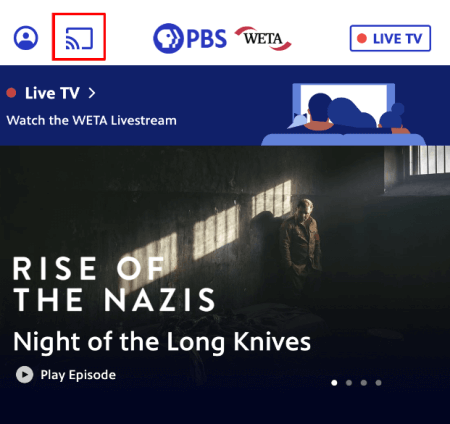
7. Finally, choose your Roku device from the pop-up and stream the selected video on your TV.
Streaming Services That Offer PBS Channel
The PBS channel is available on multiple streaming services, which are available on the channel store. By simply installing and purchasing its premium, you can easily access PBS on your TV. The list of PBS support services is as follows.
- YouTube TV
- Pricing: $82.99/month
- Setup Guide: YouTube TV on Roku
- Download the app: Roku Channel Store
- Prime Video
- Pricing: $8.99/month
- Setup Guide: Prime Video on Roku
- Download the app: Roku Channel Store
- Hulu Live TV
- Pricing: $82.99/month
- Setup Guide: Hulu on Roku
- Download the app: Roku Channel Store
- DirecTV Stream
- Pricing: $101.98/month
- Setup Guide: DirecTV Stream on Roku
- Download the app: Roku Channel Store
How to Fix PBS Not Working on Roku
Is your PBS app crashing or returning to the home screen, or is its feature not working on your Roku? This is for you.
You will face this issue when your Roku device is rigged with bugs, cache files, or receiving poor internet. To fix this problem once and for all, here are some troubleshooting measures you can follow.
- Restart your Roku
- Troubleshoot your WIFI network
- Check the PBS channel server status
- Clear cache on Roku
- Update PBS app
- Update your Roku
- Reinstall the PBS app on your TV
- Factory Reset Roku
By leveraging the techniques discussed here, you can easily watch every PBS TV stream on your Roku TV. From reading the review, if you have any queries, please contact me on my forum page for answers.
