Do you find it difficult to go out to maintain your fitness due to your busy work schedule? Then, start your fitness workouts at home with the top-class instructors of Peloton on Roku.
By downloading Peleton from the Roku Channel Store, you can easily access multiple workout programs at home. With 30+ different workout programs, live classes, diet plans, and more, this is a perfect program for fitness. To access Peloton’s premium benefits, you need to sign up for its subscription for $12.99/month from its website.
How to Install Peloton on Roku
1. With your Roku TV turned on, open Settings.
2. Next, choose Network and connect your Roku to the internet.
3. Then, get back to the home screen and select Streaming Channels.
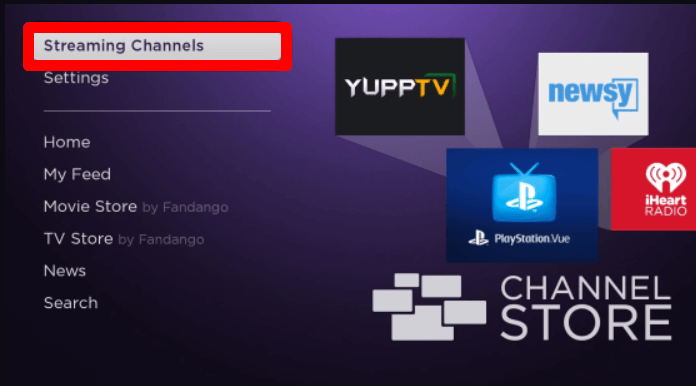
4. Now, choose Search Channels and type Peloton to search the app.
5. Select the app from the channel store search results and click Add Channel to get Peloton on Roku.
6. After downloading, tap Go to Channel on the screen to launch the app.
7. Inside the app, click on the Login button.
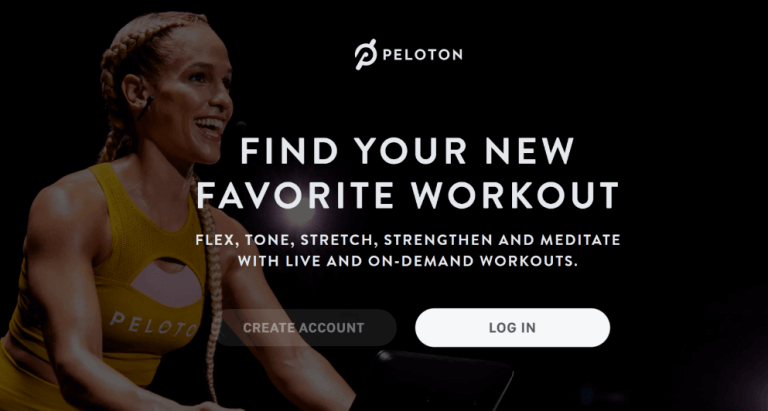
8. Now, type in your Peloton subscription details on the app and finish the sign-in steps.
9. After signing in, you can watch any content from the Peleton app on your TV.
How to Screen Mirror/AirPlay Peloton on Roku
Alternatively, you can access Peloton on Roku via screen mirroring and the AirPlay function. By using the Peleton app and web support, you can easily cast the content to your TV using your smart devices.
To make this work, connect your Roku and casting devices to the same network. Then, enable Screen Mirroring on Roku for Android and Windows devices. Likewise, enable AirPlay on Roku for iPhone and Mac devices.
Screen Mirror/AirPlay Peloton on Roku (Smartphones)
1. Install the Peleton app on your mobile and log into your account.
2. Choose any video you like and play it on your mobile.
3. When the video plays, tap on the AirPlay icon on your iPhone.
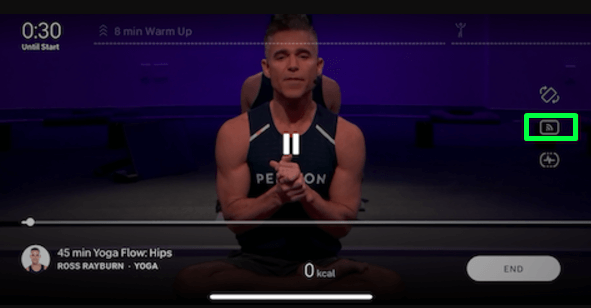
4. For Android, open the Notification Panel and select the Cast icon.
5. Next, choose your Roku Device from the pop-up and start streaming the selected workout video on your TV from mobile.
Screen Mirror Peloton on Roku (Computers)
1. Visit the Peleton official website (http://members.onepeloton.com) on your computer and log into your subscription.
2. Choose your desired workout video and play it on the website.
3. When the video starts playing, press the Windows + K button on your Windows PC.
4. For Mac, choose Control Center and choose Screen Mirroring.
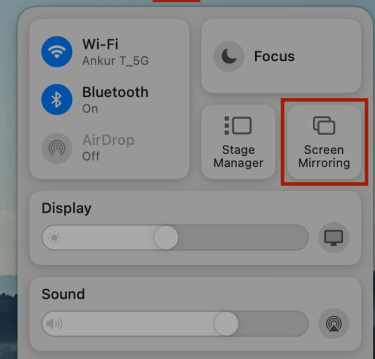
5. Next, choose your Roku device from the pop-up and watch the selected video on your TV screen.
By following these measures, you can easily access the best exercise videos from Peleton for your fitness. Upon installing the app, if you have any issues or queries regarding the subject, please contact me on my Roku forum page.
