If you like to stream free movies and TV series on Roku, then you can try using Popcorn Time. Being a third-party/pirated streaming service, the Popcorn Time app is not available on Roku. However, you can still stream its content on your Roku TV by opting for the screen mirroring approach. If you like to stream Popcorn Time on Roku, then go through the review discussed below.
How to Install Popcorn Time on Android/Windows
Since the Popcorn Time app is available as an APK, you can’t directly install its app on your Windows or Android. So go through the sideload process to get Popcorn Time on your Android or Windows device.
Sideload Popcorn Time on Android
1. Open the Chrome app info on your mobile and enable the Install Unknown Apps toggle.
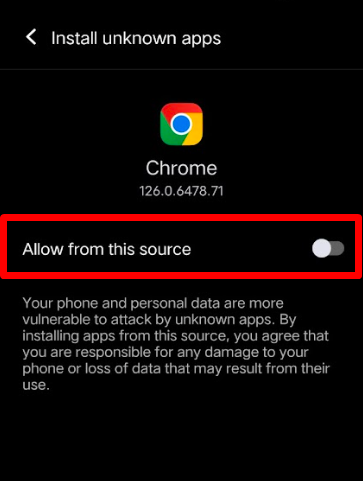
2. After this, download the Popcorn Time APK on your mobile from a trusted source.
3. Now, click on the downloaded APK on your mobile and install the Popcorn Time app on your mobile.
Sideload Popcorn Time on Windows
1. Visit the BlueStacks website and download the emulator on your PC.
2. Next, download the Popcorn Time APK on your Windows.
3. Open the BlueStacks emulator and log in with a Gmail account.
4. Now, from the BlueStacks home screen, click on the Install apk button from the right pane.
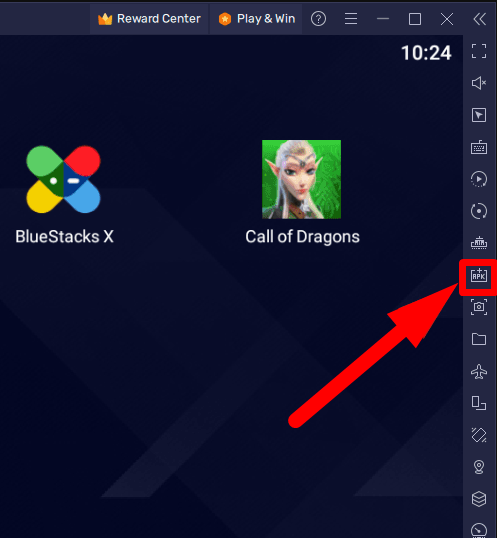
5. Next, choose your Popcorn Time APK file on your computer and install the app.
How to Stream Popcorn Time Movies & TV Shows on Roku
After installing the Popcorn Time app on your devices, you can easily screen mirror its content to your Roku. To do that,
- Connect your Roku TV to a WIFI and your casting devices to the same network.
- Next, enable Screen Mirroring on Roku.
Screen Mirror Popcorn Time on Roku Via Android
1. Open the Popcorn Time app on your Android and play any content from the app.
2. While the video is playing, open the Notification Panel and click on the Cast icon on your Android.
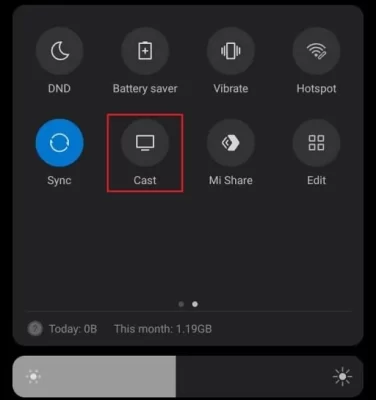
3. Now, you will see a pop-up with various devices around you. In there, choose your Roku TV.
4. Upon selecting your device, you can screen mirror the Popcorn Time content on your Roku TV using your mobile.
Screen Mirror Popcorn Time on Roku Via PC
1. Open the Bluestacks emulator on your PC and click on the Popcorn Time app.
2. From the app library, choose any content and play it on your emulator.
3. Now, press the Windows + K button on your PC to open the cast shortcut.
4. From the pop-up, choose your Roku TV/Device.
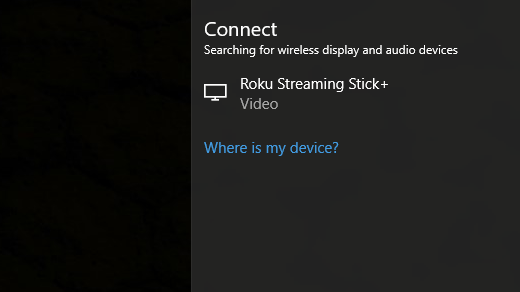
5. Now, you can stream the selected video content on your Roku TV screen.
Upon following these methods, you can easily stream the free movies and TV series of Poprcon Time on Roku. As a tip, if you face any issues when screen mirroring, troubleshoot your internet or reboot your Roku or casting device as a fix. For further queries about the subject, please visit my Roku forum page for help.
