Do you like to watch thriller, horror, and supernatural TV series and movies? Then, you can install Shudder on Roku.
Shudder is an AMC-owned TV streaming platform that offers a plethora of spine-chilling horror movies, Sci-Fi, Documentary, Paranormal content, and more. To access all the supernatural TV series and Shudder originals on your Roku, sign up for the service for $5.99/month from its website.
How to Install Shudder on Roku
1. Turn on your Roku and click on the Streaming Channels.
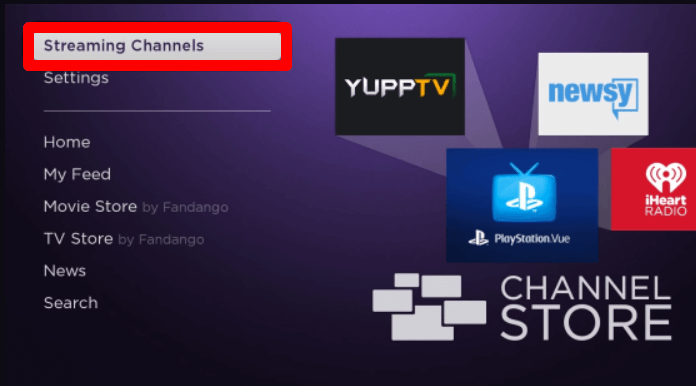
2. Next, go to the Search Channels option and look for Shudder.
3. Pick out the app from the channel store and click on Add Channel to install Shudder on Roku.
How to Activate Shudder on Roku
To watch the premium Shudder movies content on your TV, you must link your subscription to the TV app.
1. Open the Shudder app on your TV and click on the Login button.
2. The app will generate an activation passcode for your Roku.
3. When you get this, open a browser on another device and visit Shudder’s activation website (https://www.shudder.com/activate/).
4. On the website, type in the Email, password of your subscription, and the passcode you received on the TV.
5. Click on Activate Your Device button and follow the steps to finish the activation process.
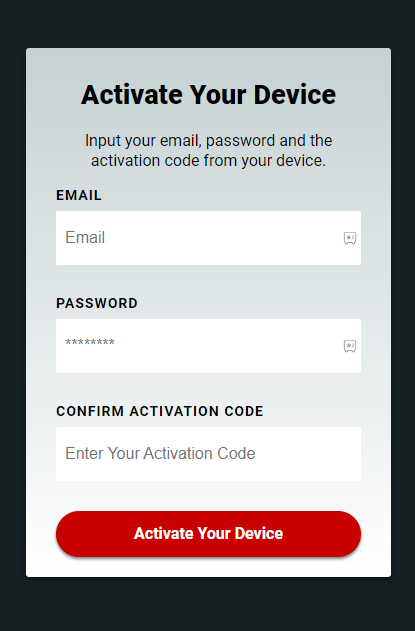
6. After activating the app, go to the Shudder app and start streaming your favorite movie on your TV.
How to Screen Mirror/AirPlay Shudder on Roku
If your Roku is out of space to install the Shudder app, then you can go with Screen Mirroring/AirPlay alternatives. By using your mobile and PC browser, you can cast Shudder to Roku. Let’s see how to do that in the following headings.
Prerequisites
1. Connect your Roku TV to a WIFI network.
2. Similarly, connect your Roku device to the same WIFI network.
3. If you’re using an iPhone or Mac for this process, then you should enable AirPlay on Roku.
4. For Windows and Android, turn on Screen Mirroring on Roku.
Screen Mirror/AirPlay Shudder from Mobile
1. As a start, download the Shudder app and log in with your account.
2. Go through the Shudder app library and play any desired video on your mobile.
3. If you’re using an iPhone, click on the AirPlay icon shown on the media player of the app. If you can’t find it, then tap on the Cast icon and select AirPlay or Bluetooth.
4. On your Android, open the Notification Panel and click on the Cast icon.
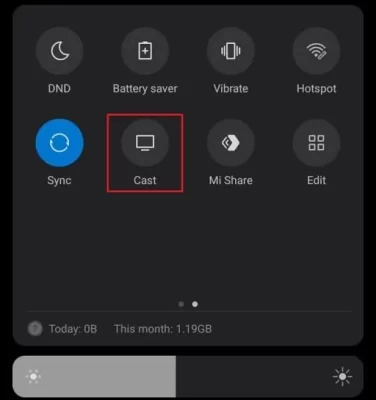
5. Doing this will open a pop-up on your mobile with a list of active devices. From there, choose your Roku TV.
6. Now, you can watch your selected movies and TV shows on Roku via the Shudder mobile app.
Screen Mirror Shudder from PC
1. Visit the Shudder app’s official website and select the Login button on the webpage.
2. Enter the login details of your account and open the service library.
3. Now, choose any content from the web page and play it on your computer.
4. While the video is loading, press the Windows + K button on your computer.
5. If you’re using a Mac device, then select Control Center and choose Screen Mirroring.
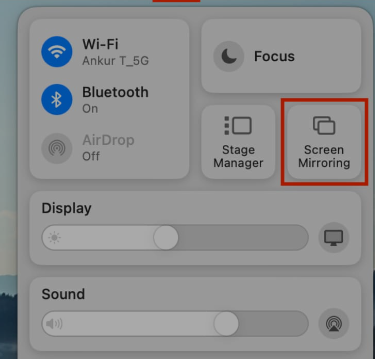
6. Then, on your respective computers, select your Roku TV.
7. Now, you can watch the selected video content on your computer and watch it on your Roku TV.
Other Ways to Stream Shudder on Roku
Besides installing the original app, you can stream Shudder on Roku using streaming services. As the channel is part of AMC, you can easily access its content on various streaming services on the internet. The following table will show you the Shudder-compatible streaming services.
| Streaming Services | Pricing | Add-On Purchase | Download the App on Roku | Official Website |
|---|---|---|---|---|
| Philo | $28/month | – | Get the app on Roku | philo.com |
| Sling | $40/month | AMC+ ($8.99/month) | Get the app on Roku | sling.com |
| YouTube TV | $72.99/month | Shudder ($6.99/month) or AMC + ($8.99/month) | Get the app on Roku | tv.youtube.com/welcome |
How to Fix Shudder Not Working on Roku
If you’re an old subscriber, then you would have faced the Shudder app not working on Roku. If you’re one of them, then this section is for you. Due to an unknown anomaly, you may find the Shudder not working on Roku. However, you can fix this issue on your own by following the simple troubleshooting steps discussed here.
| Shudder App Issues | Troubleshooting Fixes |
|---|---|
| App buffering, content not loading, | 1. Troubleshoot your internet connection |
| App going to the home screen, App loading in a loop | 1. Restart your Roku 2. Force reboot Shudder app 3. Update the Shudder app 4. Uninstall the channel on Roku |
| Getting error codes, Shudder app stop functioning | 1. Check Shudder app server status 2. Check out your premium subscription 3. Update your Roku 4. Factory reset Roku |
Upon following these fixes, you can easily resolve the Shudder app not working problem on your Roku. However, if this doesn’t help, you can contact the Shudder tech support website. For more info about the service, visit my Roku community forum page.
FAQ
Go to Shudder app website and login with your account. Then go to My Account on the website and select Cancel membership option below. Follow the steps and cancel the Shudder app subscription.
