Skype is a communicative platform that you can use to make video calls overseas with your friends and family. The app is available on various platforms, such as, mobile and computers. However, Skype is not available for Roku devices. But if you like to use the app on your Roku, then the following guide will tell you how to do it.
How to Access Skype on Roku
The only way you can access Skype on Roku is via screen mirroring. By screen mirroring the app from mobile or PC, you can access the app on Roku.
So to screen mirror Skype from Mobile/PC to your Roku device,
- Connect your Roku to WIFI and your casting devices to the same network.
- Turn on Screen Mirroring on Roku if you’re using Android or Windows devices.
- Enable AirPlay on Roku if you use an iPhone or Mac for this process.
How to Screen Mirror Skype on Roku Via Smartphone
1. Download the Skype app on your mobile from the Play Store or App Store.
2. Open the app and log in with your Skype account in it.
3. Now contact your friend using the Skype app.
4. While doing this,
- Android phone users open the Notification Panel and click on the Cast icon.
- iPhone users go to the Control Center and click on Screen Mirroring.
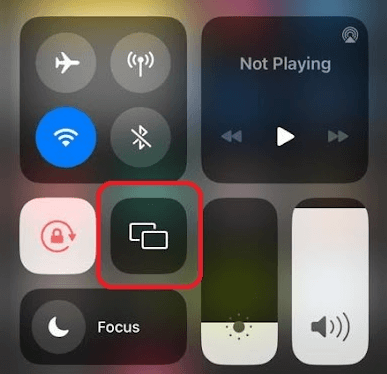
5. Then, from the active devices, choose your Roku device.
6. Now, you can view your Skype call on your Roku TV’s big screen.
How to Screen Mirror Skype on Roku Via Computer
1. Download the Skype app on your computer via official app stores.
Note: The Skype app isn’t available on the Mac App Store. Visit the Skype official website to download the app.
2. Launch the app and finish the setup process.
3. Now, choose a contact on Skype and connect the video call to your computer.
4. After doing this,
- Windows users press the Windows + K button to open the Cast shortcut.
- Mac users, select Control Center from the Menu and click on the Screen Mirroring option.
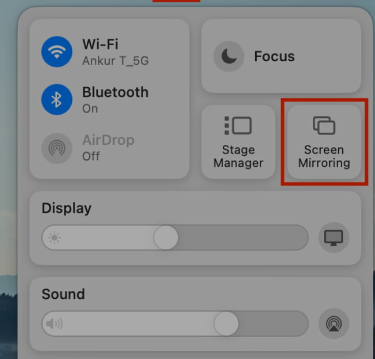
5. Now, choose your Roku device from the available devices.
6. This will connect your PC and Roku device wirelessly and let you access Skype on the big screen.
By following these alternatives, you can easily access Skype on your Roku device. While doing this, if you find any issues or any lag, fix your internet connection or restart your Roku device. If that doesn’t give you a solution, state the problem on my Roku community forum page.
