TED is a popular streaming platform that you can install on Roku to listen to countless inspiring speeches from entrepreneurs. With the TED app coming for free, you can listen to the inspiring speeches of field experts on your TV in style. If you are running out of storage and have decided not to install the channel, then it is better to use the screen mirror or AirPlay TED app on your Roku TV.
How to Install and Stream TED on Roku
1. With your Roku TV turned on, go to Streaming Channels.
2. Go to Search Channels and type TED.
3. Select the app from the channel store and click on Add Channel to get TED on Roku.
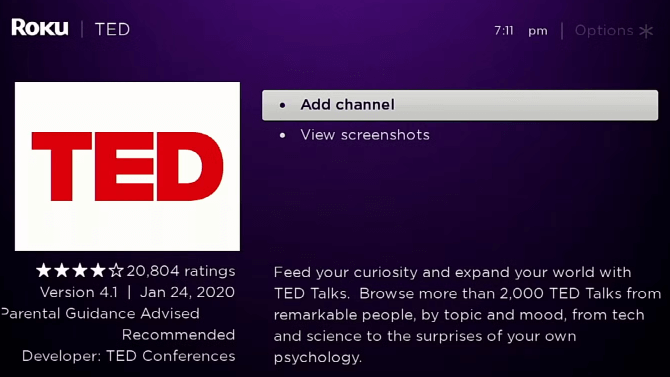
4. After installation, click on Go to Channel to open the app on your TV.
5. Now, log in with your TED account if you want and proceed to the app library.
6. Choose any content from the app and stream TED on Roku.
How to Screen Mirror/AirPlay TED on Roku
As an alternative approach, you can watch the TED talks on your Roku TV even without the app via screen mirroring/AirPlay. By using the TED mobile app and official website, you can make this happen in style.
To make this happen, connect your Roku TV to a WIFI and your casting device to the same network. Also, enable screen mirroring on Roku if you use Android or Windows for this process. Similarly, turn on AirPlay on Roku for iPhone and Mac.
Screen Mirror/AirPlay TED via Mobile
1. Download the TED app from Play Store | App Store and log in with your free account.
2. Now, choose any video from the app and play it on your mobile.
3. If you own an iPhone, simply tap the AirPlay icon on the app’s media player.
4. If Android, open the Notification Panel and click on the Cast icon.
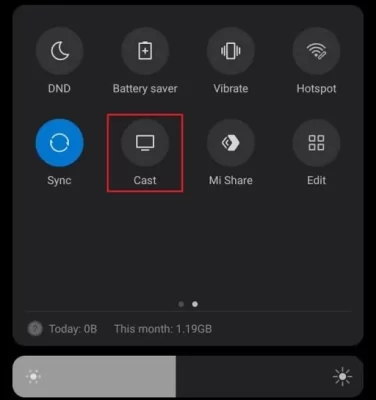
5. Next, choose your Roku TV from the devices and start mirroring the TED app on your big screen.
Screen Mirror TED Via PC
1. Visit the TED website (https://www.ted.com/) on your PC.
2. Click on the Watch option and choose select a category on the website.
3. Now, choose a video from the webpage and play it on your PC.
4. On your Windows, press the Windows + K keyboard shortcuts. If you’re using a Mac, then click on Control Center and choose Screen Mirroring.
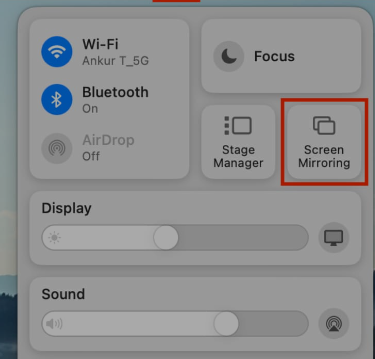
5. Now, select your Roku Device from the active devices to watch the selected video content on your big screen.
These are some of the procedures you need to understand to access the TED Talks on your Roku TV. Upon using the app, if you face any issues or need help with a technical query about Roku, feel free to contact me on my community forum page.
