TVMucho is a platform where you can watch 120+ Live TV channels, TV series, Movies, and more in the UK. As the service is currently available as an APK, the TVMucho app is not available on Roku. However, if you wish to access TVMucho’s free/premium (€5.99-7.99) TV channel on Roku, you can carry on with the screen mirroring approach. Let’s see how to do them in the following review.
How to Screen Mirror TVMucho on Roku
To screen mirror TVMucho on Roku, you need to go through the following conditions:
- Connect your Roku TV to a WIFI network and your mobile/PC to the same network.
- If you’re using Android or Windows for this process, enable screen mirroring on Roku.
- Mac users should turn on AirPlay on Roku to carry out this process.
Screen Mirror TVMucho on Roku From Mobile
- Go to App Manager and select Chrome. In there, select Install Unknown Sources and toggle it on.
- Now, download the APK file of TVMucho from a valid source on the internet.
- Open the app on your Android and log in with your premium/free account credentials.
- Now, choose any content you like and play it on the app.
- While the video starts loading, swipe open the Notification Panel and click on the ScreenCast/Cast icon.
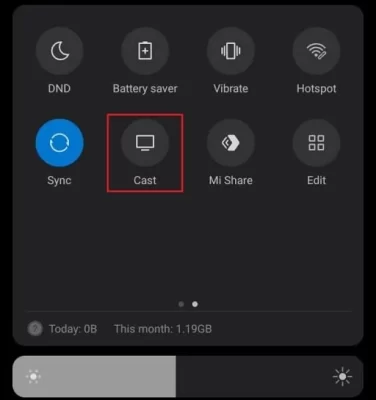
- Then, select Roku TV from the pop-up and watch TVMucho on your big screen.
Screen Mirror TVMucho on Roku From PC
- Download the BlueStacks emulator from the official website on your PC.
- On the side, download the APK file of TVMucho on your PC.
- Open the BlueStacks emulator and log in with your Gmail account.
- Now, from the emulator’s home screen, click on Install apk on the right pane and select the TVMucho APK file.
- Doing this will install the app on your emulator. After installation, open TVMucho on your PC and set up the app.
- Now, play any content from the app.
- Then, press Windows + K on your PC. For Mac, go to Control Center and click on Screen Mirroring.
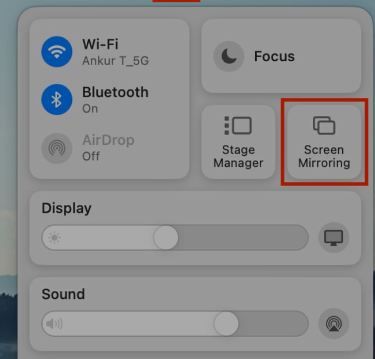
- Finally, choose your Roku device from the pop-up and start streaming your favorite TV channel on your TV.
Alternative Services for TVMucho
Do you like to watch live TV channels and UK entertainment at a low-cost premium? Then, here are some alternative services you can install directly on Roku.
- Tubi:
- Pricing: Free
- Installation Guide: Tubi on Roku
- Get the app: Roku Channel Store
- Acorn TV:
- Pricing: $7.99/month
- Installation Guide: Acorn TV on Roku
- Get the app: Roku Channel Store
- BritBox:
- Pricing: $8.99/month
- Installation Guide: BritBox on Roku
- Get the app: Roku Channel Store
Upon trying out these services, you can easily access the best British TV channels on your Roku in no time. Upon reading this review, if you have any queries you want to share, feel free to contact me on my forum page for help.
