Twitter, rebranded as “X,” is a leading social networking application that allows people to express themselves and connect with others via tweets. Even though the Twitter app is available on smartphones and web browsers, it’s not available on the Roku Channel Store. Due to various performance and maintenance issues, Twitter decided to shut down its app on Roku platforms. However, if you wish to access Twitter on your big screen, then the following guide will tell you how to do it.
Alternative Ways to Use Twitter on Roku
To access Twitter, you need to use Screen mirroring/AirPlay. To make things work, you need to follow certain prerequisites on your device.
- First, you need to connect your respective device and Roku to the same WIFI network. This works for smartphones and PCs.
- To mirror Twitter from an Android or Windows PC, you should turn on Screen Mirroring on Roku.
- Similarly, for iPhone and Mac, you should enable AirPlay on Roku.
How to Screen Mirror Twitter from Android to Roku
1. Start by installing the Twitter app on your Android from the Google Play Store.
2. Upon installation, sign in to your account with the required credentials.
3. After that, pull down the Notification Panel and click on the Cast icon shown on the screen.
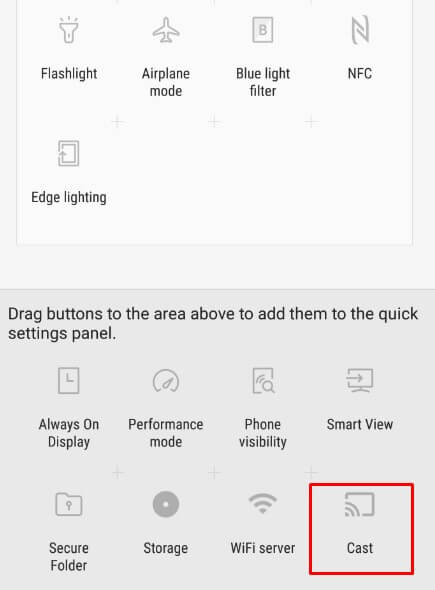
4. Choose your Roku TV or device from the previewed list.
5. Now, open the Twitter app on your mobile and preview it on your big screen.
How to Screen Mirror Twitter on Roku Via Windows PC
1. Go to the Microsoft Store on your PC and install the Twitter app.

2. Enter the credentials on the app and log in with your account.
3. Open the app and preview any tweet on the app.
5. Simultaneously, hit the Windows + K button on the keyboard and select Roku on the displayed pop-up.
6. Now, the Tweets from the app will display on your Roku device.
How to Screen Mirror Twitter from iPhone and Mac to Roku
1. At first, install the Twitter app from the App Store (Mac/iPhone).
2. Open the app and login with your account.
3. While using the app, go to the Control Center and select the Screen Mirroring icon on your device.
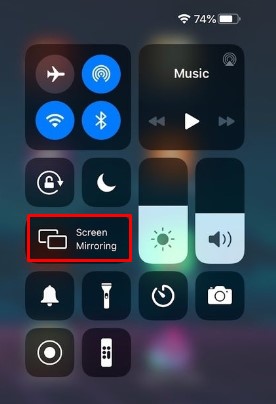
4. From the list of active devices, select your Roku Smart TV for pairing.
5. Upon doing this, you can access Twitter from your Apple device to your TV.
Why is Twitter Not Available on Roku
Every customer comes up with the same question: Why is Twitter not available on Roku or on most smart TVs? The services have responded to this questionnaire with a technical reply.
Due to the various optimizations, convenience factors, and compatibility problems, they can’t make the application perform well on smart TVs. Aside from this, the social media apps like Twitter on TV can pose risks to security measures and other policies. Upon considering all these factors, Twitter or X decided not to move with their applications on Roku lineups.
As a closing statement, I recommend that my followers use screen mirroring and avoid any duplicate Twitter viewing apps on Roku. For more details about the subject, feel free to visit my community forum for help.
