Univision or Univision Now is a streaming channel available on Roku that lets you watch various TV content from Spain on your device. By linking your cable TV provider or signing up to Univision for $10.99/month, you can access all the Univision content on your TV.
With Univision only available in the USA, you should be a US resident to access this. If you want to stream Univision outside the USA, you can use a VPN network to help. For the best VPN network, I suggest NordVPN.
How to Install Univision on Roku
1. As a start, connect your Roku TV to a WIFI network.
2. Next, select the Streaming Channels option from the Roku’s home screen.
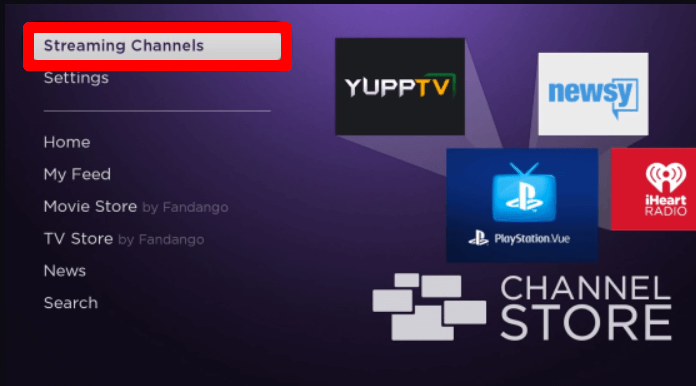
3. Then, click on the Search Channel button and look for Univision.
4. Select the app from the Channel Store and click on the Add Channel to get Univision on Roku.
How to Activate Univision on Roku
In the following step, you will see how to link the cable TV provider with the Univision app.
1. Open the Univision app and click on the Sign In button.
2. By doing this, you will receive a passcode to link your pay TV provider with the app.
3. When you get the code, visit the activation website (https://tv.univision.com/devicereg) of Univision on a PC/mobile.
4. Enter the code you got on the website and choose your pay TV provider from the drop-down.
5. Click on Continue in the next step.
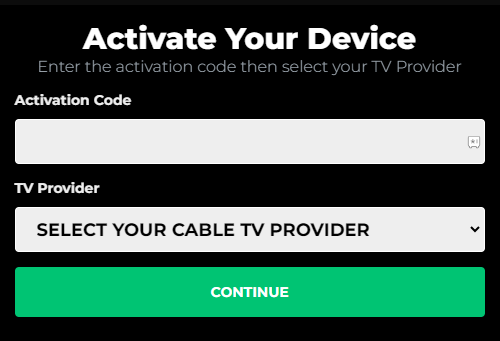
6. Now, type in the required pay TV login details on the website and finish the activation process.
7. After the process is done, choose any content from the Univision app and stream it on your Roku device.
How to Screen Mirror/AirPlay Univision on Roku
Is your Roku device out of space when installing the app? Don’t worry. You can screen mirror or AirPlay Univision app to Roku easily without the need to install the app.
To make this work, you should connect your Roku and your casting device to the same WIFI network. Next, you should enable Screen Mirroring on Roku. (Only for Android and Windows devices) Then, enable AirPlay on Roku. (Only for iPhone and Mac devices)
Screen Mirror/AirPlay Univision from Mobile
1. As a first step, install the Univision app and log in with your account.
2. Go through the app library and play any content on your mobile.
3. While the video is loading,
- iPhone: Click on the AirPlay icon from the app’s media player.
- Android: Open the Notification Panel and choose Cast Icon.
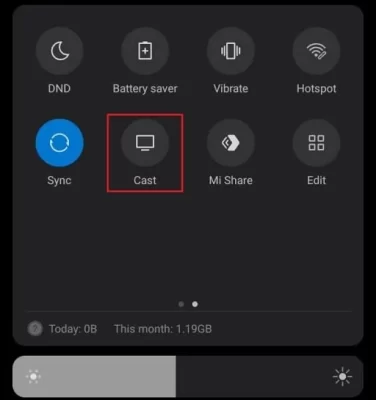
4. Next, choose your Roku TV from the nearby devices list.
5. Now, you can stream Univision on Roku easily using your mobile.
Screen Mirror Univision from PC
1. Visit the Univision website (http://tv.univision.com) on your PC and log in with your account.
2. Choose any content and play it on your PC.
3. While the video is loading, press the Windows + K button on your Windows. Mac users, click on Control Center, and choose Screen Mirroring.
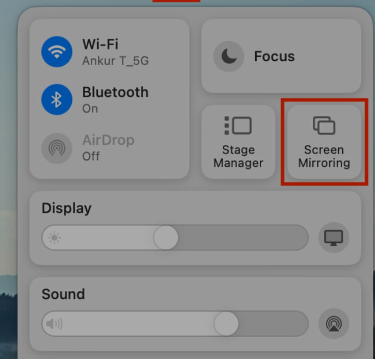
4. Then, select your Roku Device from the pop-up.
5. Now, you can easily watch the selected video content from the PC on your Roku device.
Upon following these methods, you can easily stream the Univision TV content on your streaming devices. If you have come this far and have any questions from the review, feel free to visit my community forum page for help.

