Yahoo Sports is a free sporting site that lets you access Live news updates, highlights, Fantasy tips, and more. Using the service, you can access the live news, follow your favorite teams, and do a lot more. As Yahoo Sports is not available as an app on the Roku Channel Store, you can’t access it directly on Roku.
However, you can still access the service on Roku by following various approaches.
Best Ways to Get Access to Yahoo Sports on Roku
To access the highlights, news, and live scores of your favorite Yahoo Sports event on Roku, you can go with screen mirroring. By using the Android and iPhone, you can screen mirror the Yahoo Sports app on your Roku TV. To make this work,
- Connect your Roku to a WIFI network.
- Connect your casting device to the same network as your Roku.
- Enable Screen Mirroring on Roku. (Only for Android and Windows users)
- Turn on AirPlay on Roku. (Only for iPhone and Mac users)
How to Screen Mirror Yahoo Sports on Roku Using Mobile
1. Open Play Store | App Store and install Yahoo Sports on your mobile.
2. Launch the app and finish the sign-in steps.
3. From the home screen of the app, choose any category you want and preview it on your mobile.
4. If you have an Android mobile, open the Notification Panel and click Cast Icon. iPhone users, go to Control Center and click on the Screen Mirroring button on the screen.
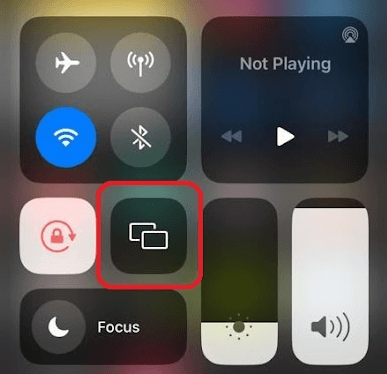
5. Next, choose your Roku TV/Device from the list of available devices.
6. Now, you can access the Live news updates and past highlights of the Yahoo Sports app on your Roku via mobile.
How to Screen Mirror Yahoo Sports on Roku Via Computer
1. Open a browser and visit the Yahoo Sports website on your PC.
2. Click on Login button on the website and type in your login details.
3. Now, from the list of categories, choose any category from the web page and view it on your PC.
4. Once doing that,
- Windows users, press the Windows + K shortcut key on your keyboard.
- Mac users select Menu > Control Center > Screen Mirroring option.
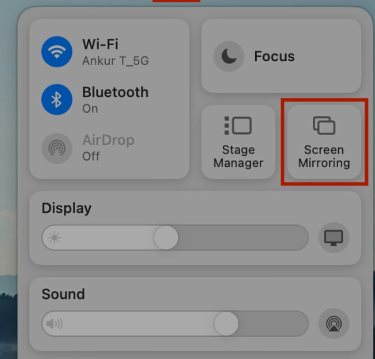
5. Choose your Roku device from your PC.
6. Now, the selected content from your PC will preview on your Roku device.
Upon doing this, you can easily watch the Fantasy News, Blogs, Score updates, and more of Yahoo Sports on your TV. If you face any issues while screen mirroring, fix your WIFI router or reboot your Roku. If that doesn’t give you a solution, then visit my Roku community forum page for help.
