Zee5 is an Indian streaming platform where you can watch movies & TV series from Tamil, Telugu, Malayalam, and Kannada. By installing Zee5 from the Roku Chanel store, you can easily explore the premium TV series and on-demand movies on your big screen. In addition, you can watch news channels and international TV series with the app. To access all the premium content of the service, you must at least subscribe to its subscription plan for ₹199/month from its website.
How to Install Zee5 on Roku
1. With your Roku TV turned on, go to Streaming Channels.
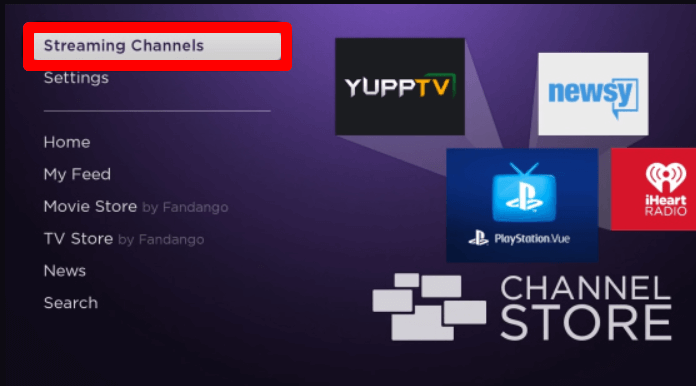
2. Next, click on Search Channels and type Zee5 on the search
3. Select the app from the channel store and click on Add Channel to get Zee5 on Roku.
How to Activate/Link Zee5 on Roku
After installing the app, you have to link your Zee5 subscription to the TV app. To do this,
1. Open the Zee5 app on your TV and click on the Login button.
2. Now, the app will show you two methods to log in: Login with mobile number or QR Scan.
3. If you wish to go with a QR Code,
- Install the Zee5 app on your mobile and log in with your account.
- Now, open the camera on your mobile and scan the QR shown on the Roku screen.
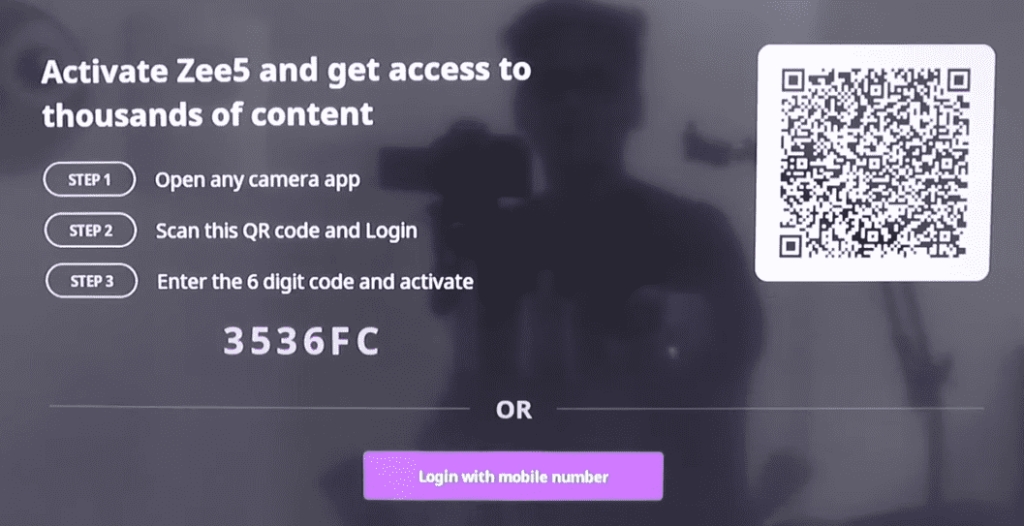
- Doing this will redirect you to the activate TV section on your mobile.
- In there, type the passcode you received on the mobile and tap Activate to finish the activation process.
4. If you choose Login with mobile number,
- Enter the mobile number you have registered with your Zee5 subscription on the app and hit Continue.
- Now, the TV app will send you an OTP to your mobile. Note them down.
- In the next step, type in the OTP on the TV app and Continue to link your Zee5 subscription to the Roku app.
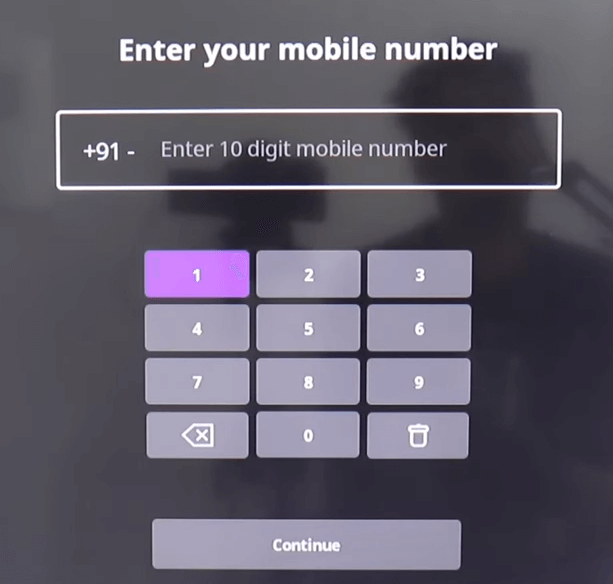
5. After you are done with the activation process, select your Streaming Profile and go to the app’s home screen.
6. Now, choose any content from the app and stream Zee5 TV series/Movies on your Roku TV.
Upon following the steps, you can easily install and unlock the Zee5 premium library on your big screen. Apart from this, you can also use the screen mirror or AirPlay feature of Zee5 to Roku from mobile devices. If you like to know how to do it or need further updates about the subject, ping me on my forum page.
