Are you looking for ways to change your active account on your Roku TV? Then, here’s what you need to know.
Unfortunately, there isn’t a direct way to change your Roku account on your TV from the settings menu. Meanwhile, the only way to accomplish that is by performing a factory reset on your Roku TV.
Our guidelines are here to assist you in undergoing the factory resetting procedure to change the Roku account on your TV.
How to Factory Reset Roku TV to Change the Account
The factory reset will erase all your personal data and turn your device to the default mode. It is quite a hectic process, but it aids you in multiple ways of clearing out bugs and fixing many different issues. At the same time, you can easily change the account while setting up your Roku TV.
- Use the remote to turn on your Roku TV and proceed by pressing the Home button.
- A list of options will be shown on the sidebar. Choose the Settings option.

- After that, scroll down and press the System option.
- Next, proceed by selecting Advanced System Settings.
- Locate and select the Factory Reset option and select it to start the process.
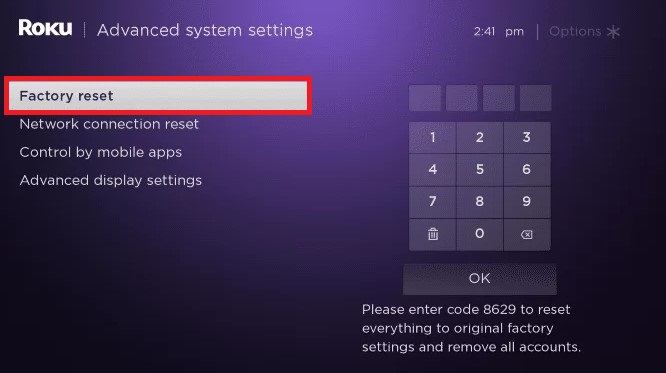
- It pops up multiple options, and you will have to choose Factory Reset Everything to continue.
- If prompted, enter the 4-digit Roku PIN to confirm the selection.
Alternative Ways to Reset Roku TV & Change Account
Alternatively, you can follow the two methods below to factory reset your device and change your Roku account.
Using the Reset Button
Roku streaming devices are well-equipped with the Reset button. To factory reset and change the account, turn on your Roku device. Long-press the Reset button for at least 10 to 20 seconds. This turns off your device and initiates the factory reset process.

Using Remote Controls
To commence the resetting process, you can take out your remote and consecutively press the below-mentioned buttons. This is suitable for all of the Roku models.
- Press the home button 5 times
- Then, the up arrow button once and the rewinding button twice.
- Lastly, press the Fast Forward button 2 times to factory reset your Roku TV.
After a successful reset, your Roku TV will revert back to its initial settings. Now, you can set up the device by entering your preferred Roku account. Meanwhile, if you get stuck between a factory reset or have difficulties switching your Roku account, let us know on my community forum and get the issue solved.
