Do you like to watch Live TV channels, Movies, TV series, Sports, and more all in one place? Then, install Hulu on Roku, as it is directly available on the Roku Channel store.
The service offers multiple premium plans and bundle plans that are associated with Disney +, Max, and ESPN+. With Hulu Premium, you can access its premium unlimited DVR, multiple device connection, and watch your TV channels ad-free. To get started, install Hulu on Roku and visit its website to sign up for its premium subscription.
How to Install Hulu on Roku Device
1. Turn on your Roku and go to Settings.
2. Open Network settings and connect your Roku TV to a WIFI network.
3. Next, get back to the home page and select Streaming Channels.
4. Choose Search Channels and type Hulu on the search.
5. Pick out the app from the channel store and click on Add Channel to get Hulu on Roku.
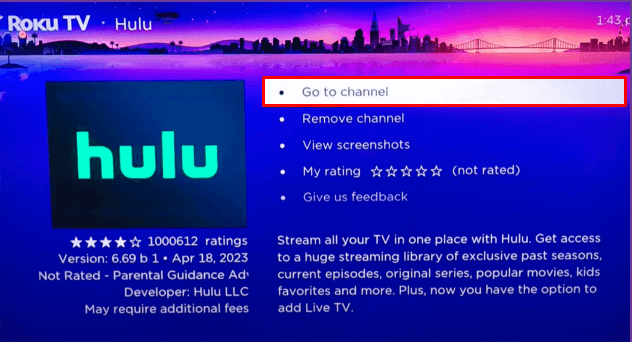
Note: The Hulu app only works in US regions. So, if you want to watch Hulu outside the US, you can use a VPN connection. For the best VPN protection and to bypass geo-restriction, get NordVPN for Roku.
How to Activate Hulu on Roku
After installing the app, link your subscription to the TV app using the following steps.
1. Open the Hulu app and click on the Login button.
2. The app will offer two ways to activate the app: Log in on this device & Activate on a Computer.
3. If you select login on this device, the app will show open Email and Password fields.
4. In there, type in your Hulu login credentials using the on-screen keyboard and sign in to the app.
5. If you select Activate on a computer, the app will generate a passcode on your TV. Note them down.
6. When you get this, open a browser on your PC/mobile and visit the activation website (http://www.hulu.com/activate) of the Hulu app.
7. On the webpage, type in the code you have noted and hit Continue.
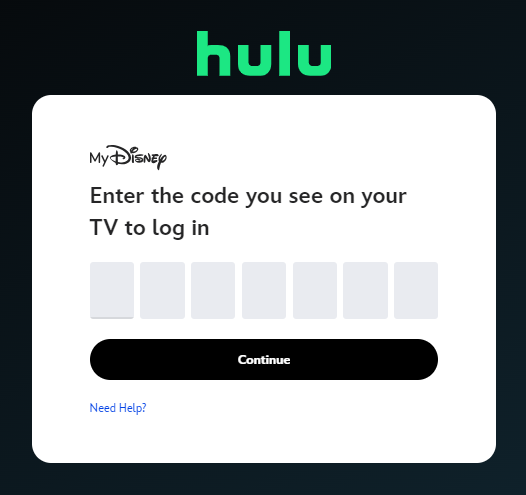
8. Then, on the next page, type in your Hulu account credentials and finish the activation process.
9. After activating the account, you can select any video from the app and stream it on your Roku TV.
How to Fix Hulu Not Working on Roku
Various users have submitted a questionnaire stating that Hulu is not working on Roku. The reason behind the problem is a poor internet connection or an issue with the Roku device. If you’re facing any issues with your Hulu app, then here are some fixes you can follow to get it resolved.
| Issues | Fixes |
|---|---|
| The Hulu app logging out on Roku | 1. Restart your Roku 2. Check your Hulu subscription 3. Delete and install the app on Roku |
| The Hulu App buffering | 1. Troubleshoot your internet 2. Restart the app 3. Update the Hulu app |
| The Hulu app is not opening | 1. Update your Roku 2. Clear cache on Roku 3. Factory reset Roku |
| We’re having trouble loading this right now. | 1. Check the Hulu server status |
Follow the above troubleshooting steps to get your issues fixed. However, if the above troubleshooting doesn’t help with your problem, then contact the Hulu tech support website or Roku customer service for help. For more details and queries about the subject, please visit my forum page.

