Do you see an “Insufficient Power” message on your Roku box/stick while watching movies? If so, you need to address this quickly to prevent further damage. If your Roku device runs on low power, it will show various performance issues and new problems. So, to avoid this, perform basic troubleshooting measures to fix this issue for good.
Easy Steps to Solve Roku Low Power Issue
As the problem is related to hardware and software, you need to work on multiple fixes to solve this problem.
Replace USB Cables
The first step in troubleshooting is to ensure the connectivity cables of your Roku TV stick are working. When the USB used to power up Roku starts deteriorating, you will see the Insufficient message now and then. This phenomenon happens if you are using a third-party USB to charge up your Roku. So, make sure to replace the USB cable of your Roku Stick with the compatible original one to fix this.
Check Power Outlet
Similar to the USB, you need to check if the power outlet is providing enough power to Roku. If you’re using a mobile adapter to power your device, then you will face a low power issue. As proven, a basic power adapter will send a low power output to its device for stable functionality, which may not be suitable for running Roku for a long time.

As a solution, you can either use the original Roku power Adapter or a stabilized USB wall outlet at home.
Switch HDMI Ports on the TV
The next step in fixing the issue is switching HDMI ports. If the current HDMI on your smart TV is damaged, the Roku device input will receive low power. In addition, an HDMI port’s power output varies based on its version, such as 2.0 or 2.1.
So, try switching the streaming stick to a different HDMI port and check if you see an insufficient power message on your TV.
Reset Your Roku Stick
If every troubleshooting fails you, reset your Roku stick as a final solution. By resetting, your device will refresh, remove data, and run faster. Also, it will adapt to different power signals easily for better performance. So, press and hold the Reset button on your Roku device until it gets reset.
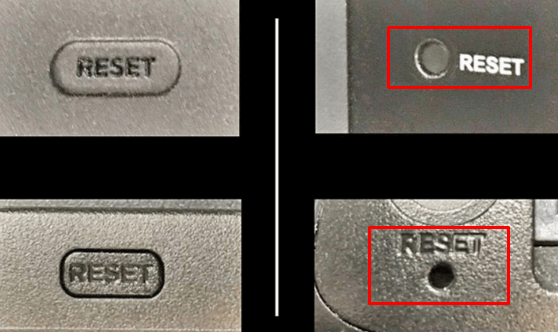
After doing this, set up your Roku again and check if you see an insufficient power message on your screen.
Following these measures, you can easily resolve the Roku low power problem on your own. However, if the troubleshooting doesn’t help, then the problem is with your Roku device. So, contact Roku customer service for technical support to clear this problem.
Similar to the problem, if you need any help with other Roku problems, feel free to contact me on my forum page.
