You might have occasionally come across a Not Enough Space error message on your Roku device. It means either your device is out of memory or a certain bug is triggering this error message. However, the problem has two sides, and you can still solve this issue on your own with some primary troubleshooting measures. Here are some fine-tuning steps you can try on your own to fix Roku saying not enough space.
Steps to Solve Roku Not Enough Space Issue
Users are recommended to follow the troubleshooting fixes in order to fix the Roku Not Enough Space issues easily.
Restart Your Roku Device
As a first step, restart your Roku device. A simple restart will clear any temporary glitches in the software and make your device function normally. So, if the Roku Not Enough Space issue is triggered by a bug in your software, then this will fix the problem.
Clear Cache on Roku
The next step in fixing this issue is clearing cache files on Roku. Basically, the Roku device accumulates cache files from several streaming channels. These accumulated cache files tend to get corrupted or take up enough space on your Roku device.
So, to fix the Roku Not Enough Space issue, remove the cache files on your device. Since there is no separate option available to clear it, you can refer to my guide on how to clear cache files on Roku in my forum blog section.
Delete the App on Roku
If the above fixes don’t help you solve the problem? Then, try removing channels from your Roku device. By deleting apps on Roku, you can free up considerable memory on your device and fix the issue.
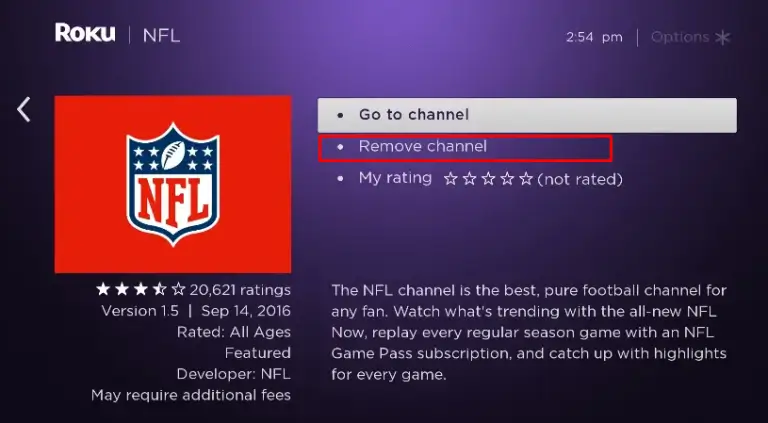
Even after removing multiple channels from Roku, do you still see the same error on your streaming app? Then, reinstall the app you’re streaming and get this issue sorted.
Factory Reset Roku
If every troubleshooting measure doesn’t solve your problem, then reset your Roku device as a final solution. By resetting your device, you can easily fix your issue and clear out your Roku device space easily. After resetting, set up your Roku device and check if you see the not enough space error on your Roku device.
Try This Alternative!
Do the above fixes not resolve the Roku not enough space pop-up? Then, opt to screen mirroring on Roku. With this, you can easily watch your desired content on your TV without the need for any app installation. Similar to screen mirroring, you can also use AirPlay on Roku to come across this error while loading an app on Roku.
Upon reading the review, if you have any further queries related to the subject, feel free to ping me on my community forum page.
![Why Is My Roku Device Saying Not Enough Space [Fixes to Try] Why Is My Roku Device Showing Not Enough Space? [Solution]](https://rokudiscussion.com/wp-content/uploads/2024/11/Roku-Not-Enough-Space.png)