A valid email ID is very important for managing your Roku account and channel subscriptions and receiving important notifications. Whether you have forgotten your old email or lost the ID associated with your Roku account, this article has got your back. You can change the email ID right away on your Roku TV.
What’s the Need to Change Email on Roku TV?
Here are some of the common reasons for changing the email address on your Roku TV:
- If you’re no longer using the old email address, then delete it and switch to a new one.
- If you want to change to a more secure or accessible email.
- Troubleshooting account access problems.
How To Change the Email ID on the Roku TV
You can change the email address of the Roku TV using the web browser or the factory reset method. Each one of the procedures is separately explained.
Via Web Browser
- Get your smartphone or PC and open the web browser of your choice.
- You must enter Roku’s official website URL (http://my.roku.com/) in the search bar.
- You must fill in the Email and Password in the given column and then select the Submit button.
- Tap on the Profile icon on the top right corner of the screen and choose the My Account option.
- Go to the Account Information section and choose Update.
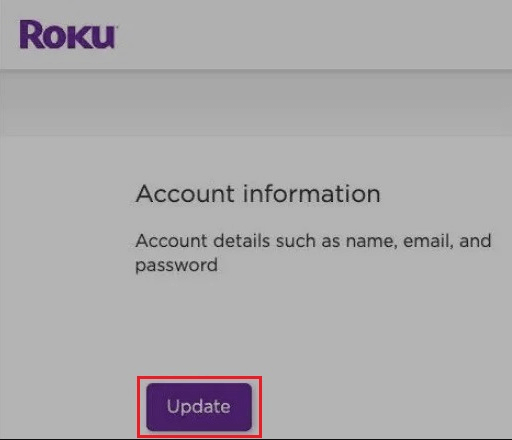
- When selecting the Email section, you can update the new email address.
- Your email address will be altered successfully in this process.
By Factory Resetting Roku
Factory resetting your Roku TV is another possible method to change your existing email address. This process will remove all the stored data and transform your TV to the default mode.
- Navigate to the Roku’s home screen using the remote and tap the Settings option.
- Select the System option on the screen and proceed by clicking the Advanced system settings on the right side of the screen.
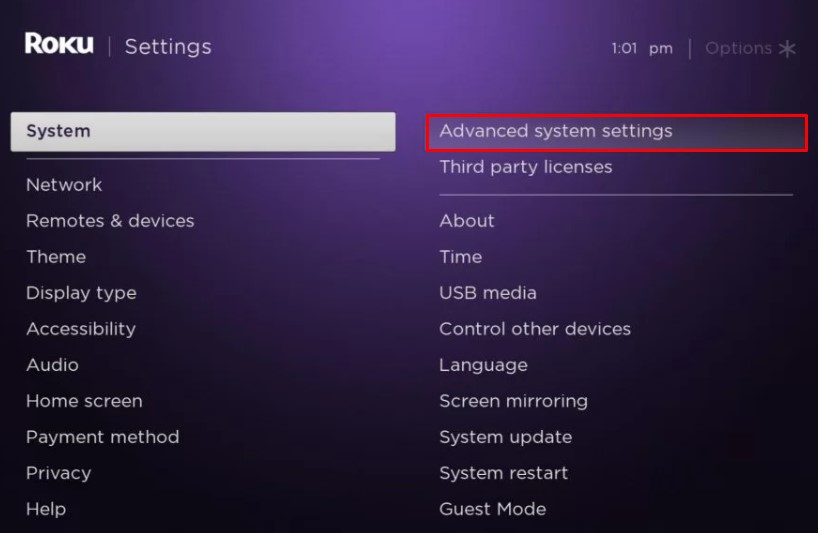
- Choose the Factory Reset option at the top. You will have to input the Roku PIN to confirm.
- Press OK and tap the Start Factory Reset button again on the pop-up menu.
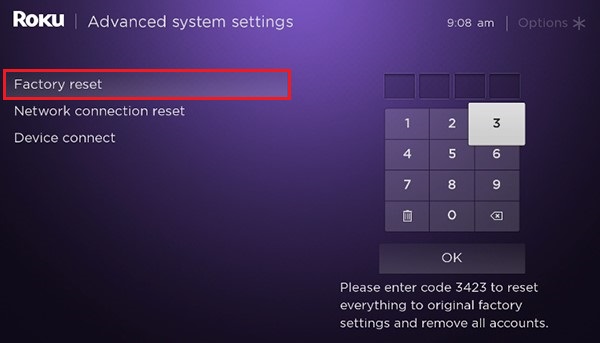
- This deletes your existing account, and you can create a new Roku account with your desired email address.
Can I Activate Guest Mode on Roku TV to Change Email?
No. Turning off/on Roku Guest mode does not have any effect on altering the email address. Rather, you can log in using your different email address without interrupting your existing Roku account.
- Open the Settings menu from your Roku home screen.
- Select the System option in the Settings section.
- You have to scroll down and click the Guest Mode on the screen.
- To confirm the option, tap the Enter Guest Mode button and input the Roku PIN.
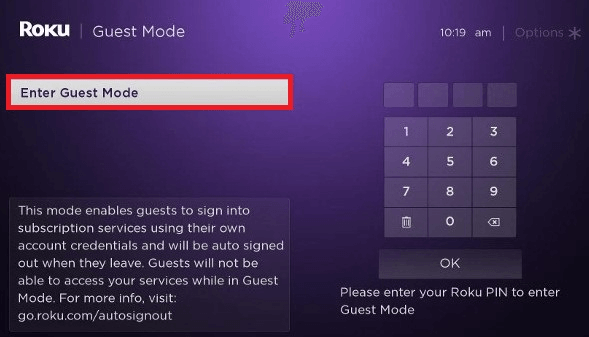
- Press the OK button for the final authentication.
- Select the Get Started option to create a new Roku account by entering the alternative email address.
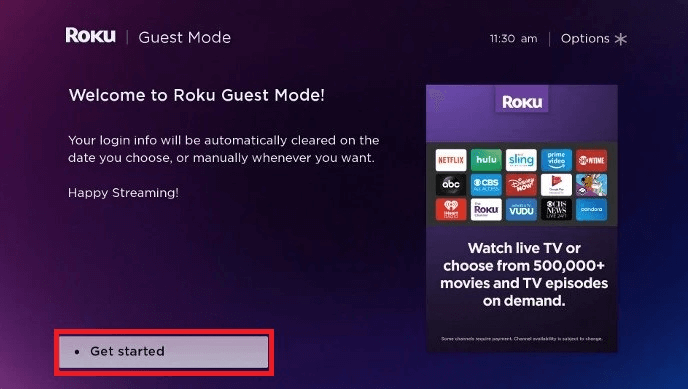
The above-mentioned are the only possible ways to support changing the email address on your Roku device.
Key Notes You Need to Know
- Changing your Roku’s email address won’t affect your subscriptions at any cost. But you need to authenticate with some services.
- Before changing the email address, make sure you have the new one.
- Even after changing the email address, you might get occasional emails from Roku on the old one.
Winding Up
After you change your email address, make sure you note down the password for easy access. Still, if you cannot manage to change the email address on your own or in case your device fails to do so, then you can straight away contact Roku customer support as a professional aid.
You will find my community forum section helpful for learning and discussing any information regarding Roku TV settings and customization features.
