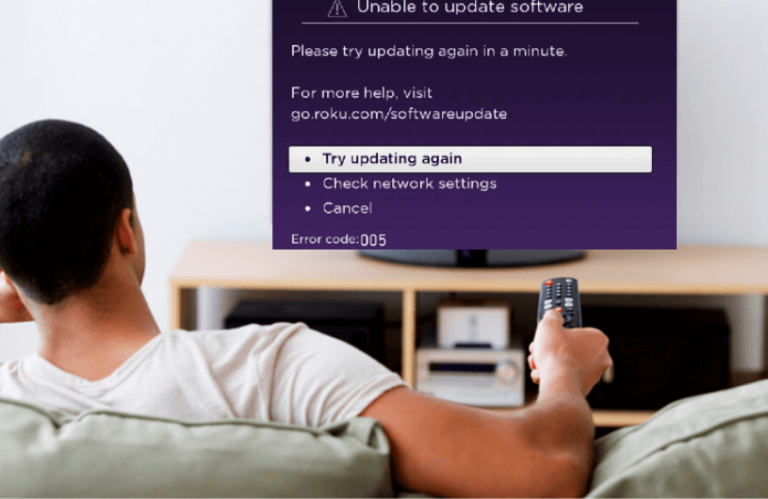Roku error code 005 is a common error that appears if your Roku device fails to perform an automatic update due to insufficient internet. Even if your Roku has minor technical glitches or bugs, you will see this “Unable to Update Software” error on your TV while updating the firmware.
In that case, make sure to follow the steps given in this article to solve Error Code 005 on Roku.
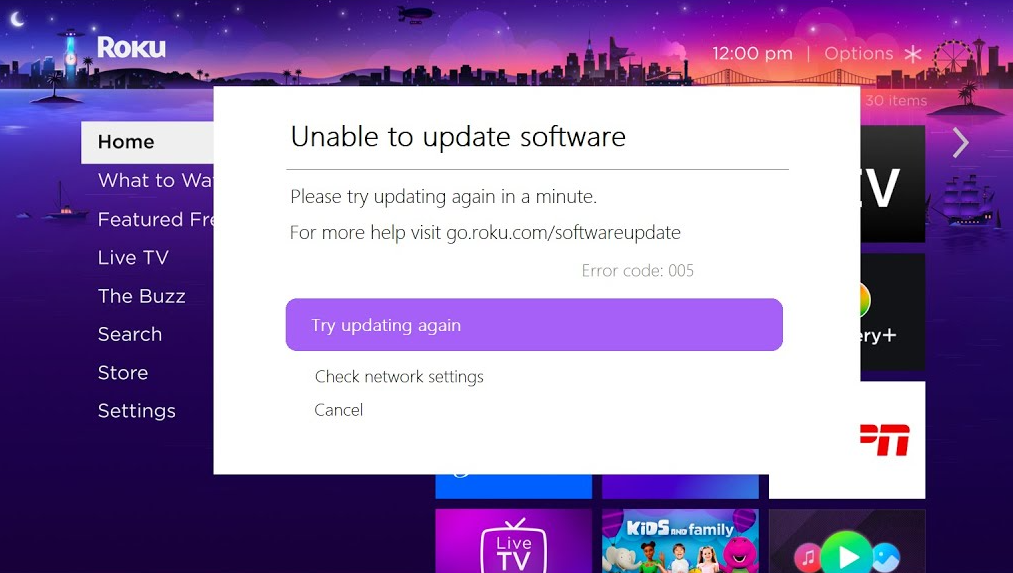
How to Fix Roku Error Code 005
The following section will clearly explain all the possible fixes you could try to fix the issue in detailed step-by-step instructions.
Check the Internet Connection of Roku
This error will occur on your device if your Roku is connected to poor internet. Follow the steps below to check and connect your Roku to your internet connection.
1. First, check the connection and reconnect the Roku to WiFi.
2. If the issue persists, then grab your remote and hit the Home button.
3. Head to the Settings menu and tap the Network section.
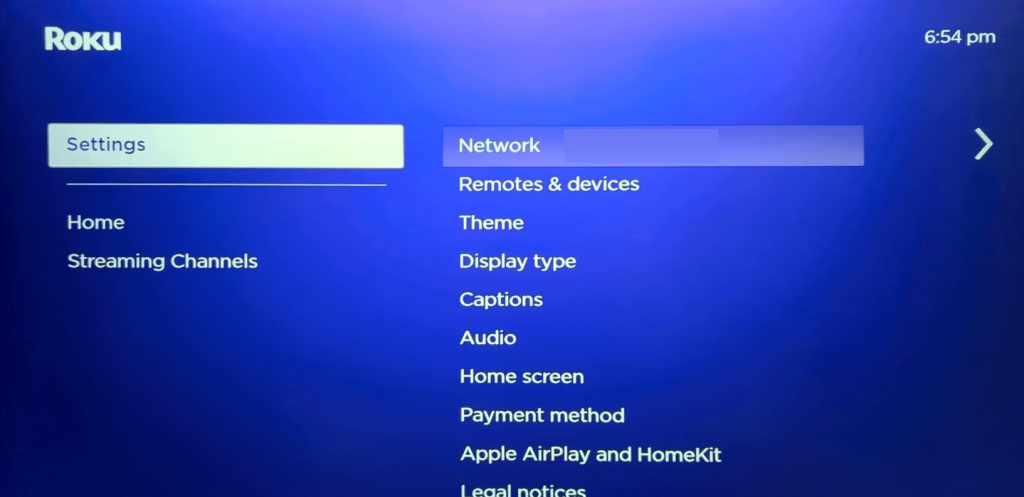
4. Check for the connection status and view all the network details like Mac Address, Signal Strength, and Speed of your Internet by clicking the About option under the network section.
Reset your Roku Network
If you still get the error code, then reset your network connection to fix the issue. Go on with the steps given below to execute the process.
1. Grab your Roku remote and hit the Home button.
2. Navigate to Settings and click on System.
3. Tap Advanced System Settings and click the Network Connection Reset Option.
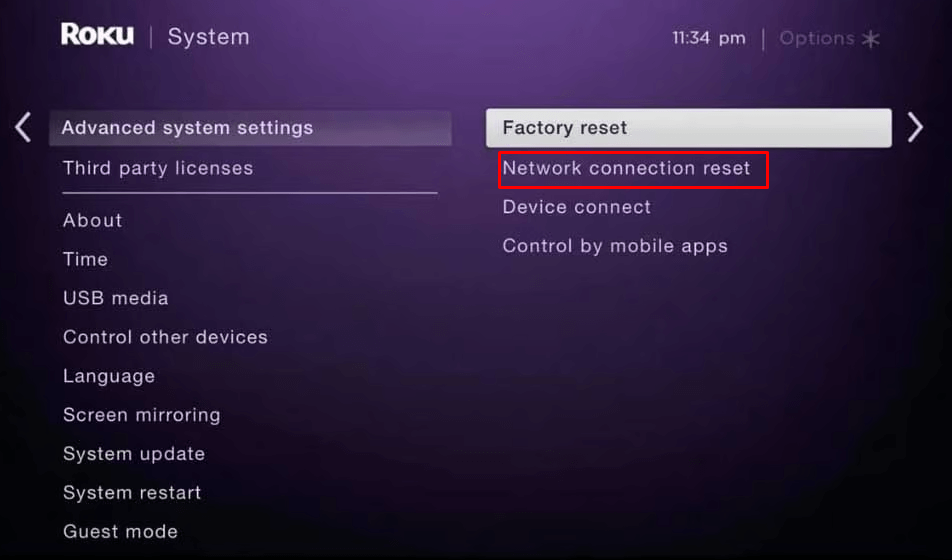
4. Click the Reset Connection option and confirm your selection.
5. Now, your Roku device will restart, and the Network settings will be reset.
Restart your Roku Device and Router
The error code might occur due to a bug or glitch on your Roku device. You can rectify it easily by restarting your Roku device and WiFI router. First, turn off your Roku and the Router altogether. After that, unplug the cables and replug them to restart the devices.
After a successful restart, try updating the firmware again and ensure the issue is rectified. If not, skip to the next fix.
Factory Reset your Roku
If the issue still exists, you should perform a factory reset on your Roku device. This will erase all your data on Roku and clear all the bugs and glitches on your device, which has a high possibility of fixing the issue.
1. Head to the Settings menu after turning on your Roku device.
2. Click the System Section and go to Advanced System Settings.
3. Tap the Factory Reset option and then enter your Roku PIN.
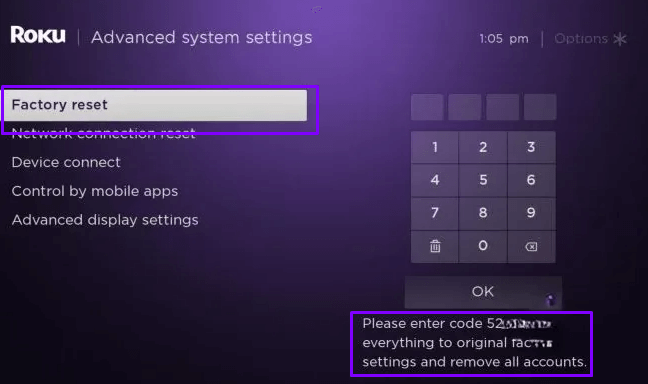
4. Confirm your selection by clicking the Start Factory Reset button.
5. After a few minutes, your Roku will be reset to factory settings by eliminating all the bugs and glitches.
Winding Up!
By performing all the above steps, you can eliminate and fix error code 005 on your Roku. But if you still see the error code after performing all the steps, then there’s a final option you can proceed with. Try contacting Roku’s customer support team for help and tell them about your issue. The team members will assist you and help you solve the issue.
Further, if you have any other queries regarding Roku, please contact me via my forum page. All your doubts will be clarified either by me or fellow community members.